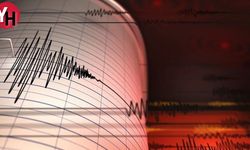In JavaScriptXMLHttpRequest objectfetch API
Using XMLHttpRequest:
var xhr = new XMLHttpRequest();
xhr.
xhr
open('GET', 'https://api.example.com/data', true);
xhr.onreadystatechange = function() {
if (xhr.readyState === 4 && xhr.status === 200) {
var response = JSON.parse(xhr.responseText);
console.log(response);
}
};
xhr.send();
In this example, we create a new XMLHttpRequest object, set the request method and URL using the open method, define a callback function for the onreadystatechange event, and finally send the request using the send method. The callback function is called whenever the readyState changes, and we check if the request is complete (readyState === 4) and the status is successful (status === 200) before parsing and logging the response.
Using fetch:
fetch('https://api.example.com/data')
.then(function(response) {
if (response.ok) {
return response.json();
}
throw new Error('Network response was not ok.');
})
.then(function(data) {
console.log(data);
})
.catch(function(error) {
console.log('Error:', error.message);
});
In this example, we use the fetch function to make a GET request to the specified URL. The response is returned as a Promise, which allows us to chain .then and .catch methods. In the first .then block, we check if the response was successful (response.ok) and parse the JSON response using the json method. If the response was not successful, an error is thrown. In the second .then block, we log the parsed data. Finally, any errors are caught in the .catch block and logged.
Both methods can be used to make different types of requests (GET, POST, PUT, DELETE, etc.) by specifying the appropriate method in the open method for XMLHttpRequest, or by passing an options object to the fetch function.
Note that the fetch API is more modern and provides a more flexible and convenient way of making HTTP requests, but XMLHttpRequest is still widely supported and can be used in older browsers or in specific situations where needed.